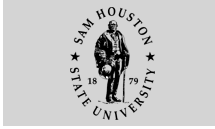OneCard Tips - Why Activate?
Some card recipients have asked "why activate"
if they're only intending to use the OneCard for ID purposes.
This OneCard Tip notes several important things occurring
during activation:
1. Confirming receipt of the OneCard. Information you provide
during activation confirms that the OneCard you received is
the appropriate one for you.
2. Creating your web profile with www.bearkatone.com.
This site is where you report a card lost/stolen, select and
modify refund options, set mailing address for future OneCards,
and activate and manage the optional OneAccount.
3. Setting your refund preference. For students, university
refunds are paid through Higher One. Your receipt preference
is managed under Profile in Financial Refunds. More information
is also available regarding refund
options.
4. Optional activation of the OneAccount. The OneAccount is
a checking account made available by Higher One to all card
holders. You are under no requirement to activate the OneAccount,
although a number of features and benefits (such as the OneRewards
program) involve using the OneAccount.
The Bearkat OneCard has a number of uses and cardholders will
have their own individual mix of features active on their
OneCard at any given time. The OneCard itself must be activated
though, even if it will only be used for identification purposes
.
To activate the OneCard visit the www.bearkatone.com
website, select "Enter the Secure Site," and then
follow the activation instructions. Bearkat OneCard Services
is happy to assist cardholders with the activation of their
OneCard and selection of preferences appropriate to that cardholder.
For questions, contact the Bearkat OneCard office online,
call 936.294.CARD (2273) or stop by the OneCard office in
room 217 of Academic Building 3.
- END -
SHSU Media Contact: Frank
Krystyniak
Oct. 13, 2003
Please send comments, corrections, news tips to Today@Sam.edu
|